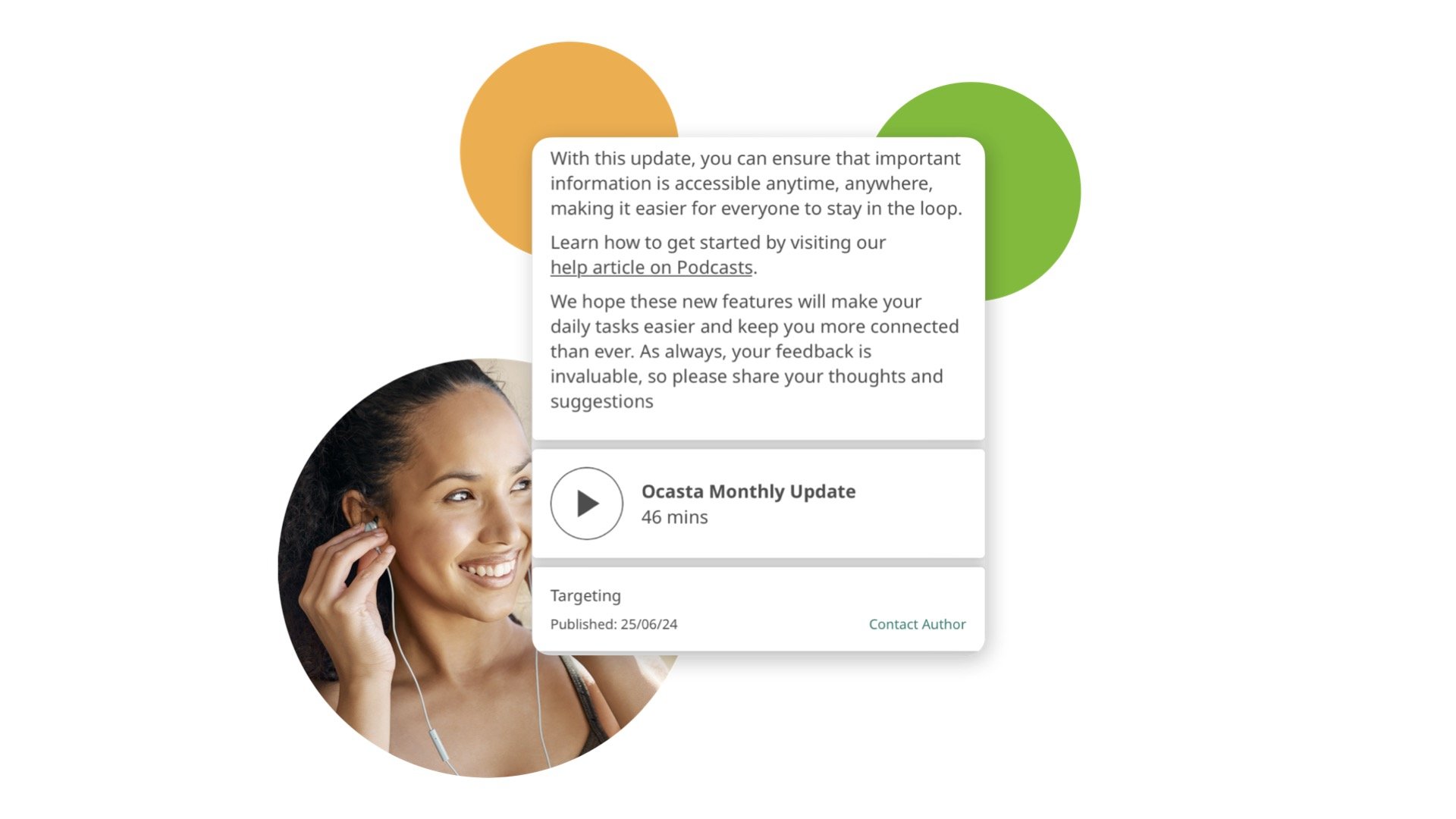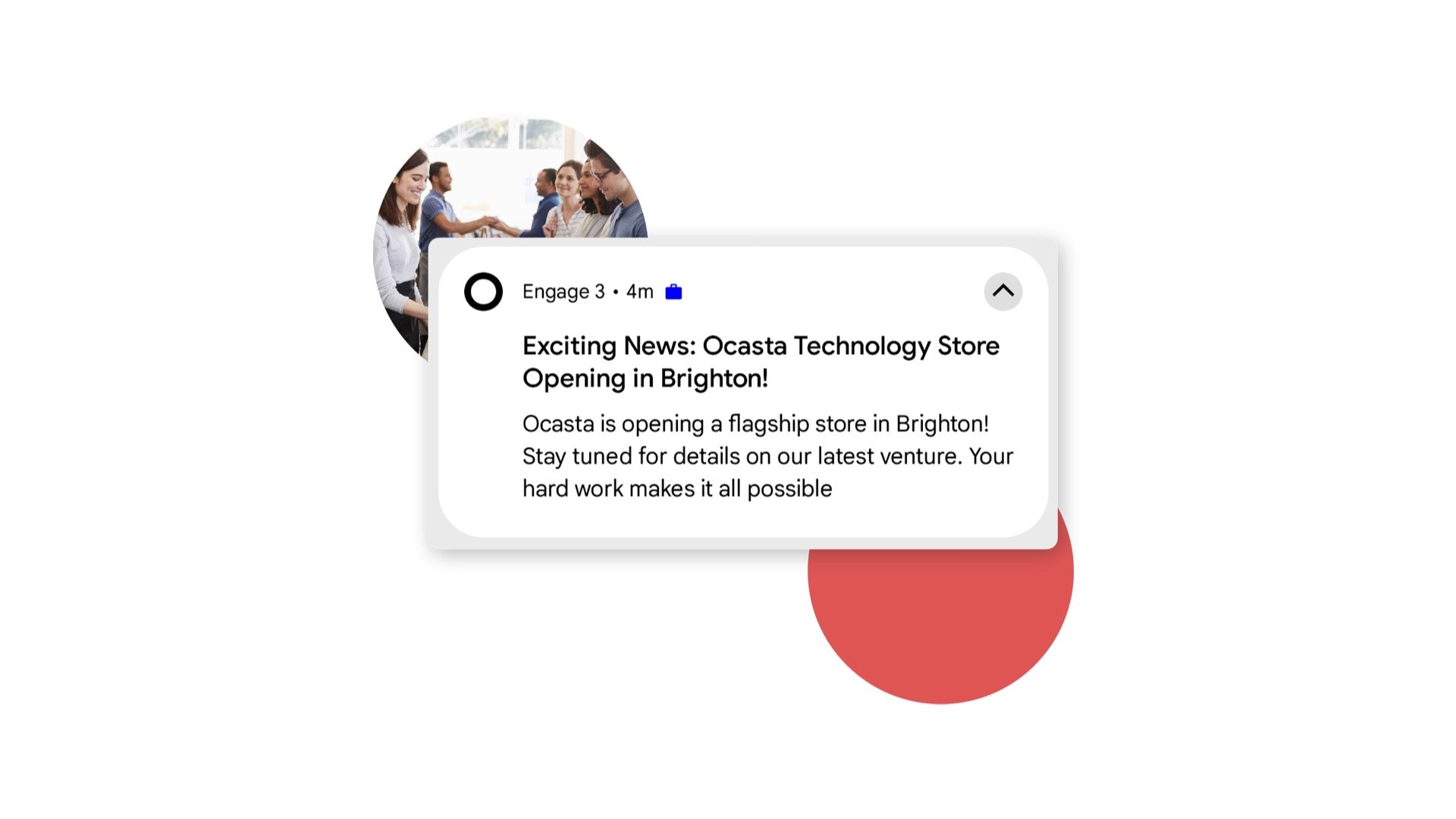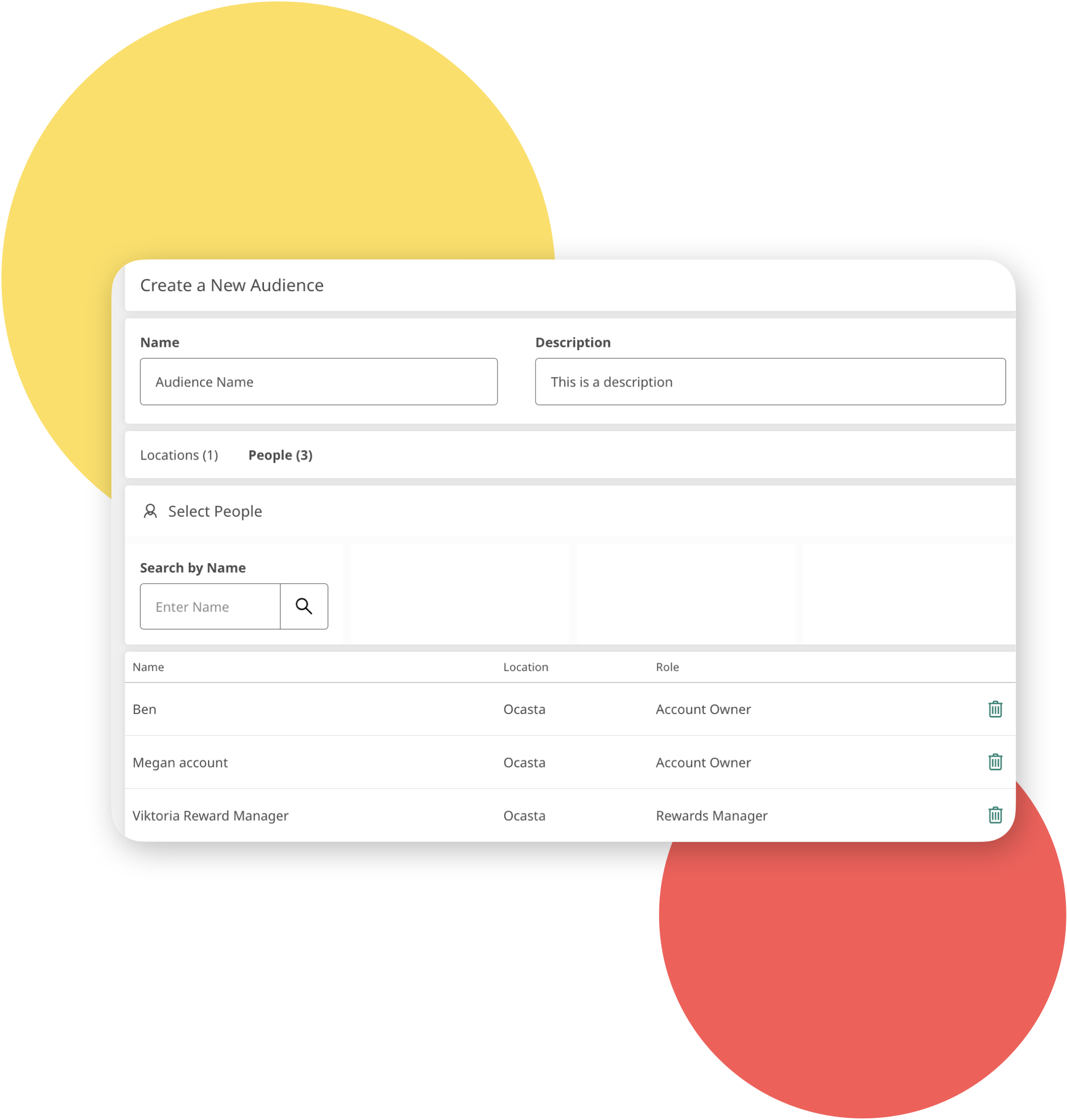See who’s engaging and how they’re engaging to increase your readership rates
Are you finding it challenging to keep track of how your employees are interacting with Ocasta Engage?
Do you want to see actionable insights which show their behaviour and engagement patterns on the app and learn more about what they like or dislike? Do you want this valuable information to be available to everyone, not just head office?
The new ‘User Engagement’ reporting is now accessible through the Manage page on the web. It provides you with simple-to-understand but hugely valuable insights into your employees' interactions with Ocasta Engage and allows you to support and improve their performance effectively.
Why use the ‘user engagement’ reporting?
Get detailed engagement insights
With the new ‘user engagement’ reporting, you can easily select a specific user and view detailed statistics on acknowledgements read, courses in progress and completed, and kudos sent and received.
This detailed view helps you understand how each employee is engaging with the platform, making it easy to create better comms and provide more authentic and thoughtful support to help them succeed.
Improve employee performance
By monitoring more closely how your frontline team are behaving on the app, you can identify employees who might need additional support or encouragement to complete their training.
This will make sure that everyone stays on track and takes the right actions to achieve frontline success. Whilst also showing them that you want to provide deeply personal support to help them win.
Improve your culture and provide better support when needed
By being able to easily see what Kudos each employee is receiving and sending, it means you can see how involved they are in building a positive company culture. If their numbers are low, they may feel disconnected from the team, which you can address with them.
Create better comms training
Armed with detailed engagement data, you can make informed decisions about your communication and training strategies.
You can identify what’s working, what needs improvement, and how to better support your employees.
Make it easy for everyone to see engagement rates
Rather than having engagement statistics only available for head office, make them accessible for everyone. That includes your frontline team and frontline managers. This saves back-and-forth conversations and increases transparency across your entire team.
How to use the ‘User Engagement’ reporting?
Access the Manage page
Navigate to the Manage page on the web to access the User Engagement area.Select a user
Choose a specific employee to view their engagement statistics.Review the data
Examine detailed insights on acknowledgements read, courses in progress and completed, and kudos sent and received. Coming soon, you’ll be able to see the engagement with your comms and articles.Take action
Use the data to inform your communications, training, and recognition strategies, ensuring your team stays engaged and motivated.
Examples of how the ‘User Engagement’ can benefit your team:
Support employees to encourage training completion
Monitor which employees are actively engaging with their training courses and identify those who may need additional support to complete their courses.
Stay ahead of compliance
Quickly see who is and isn’t reading acknowledgements, allowing you to refine your communication approach for better reach and effectiveness.
Make sure employees feel valued
By understanding the Kudos dynamics within your team, you can promote and celebrate peer-to-peer recognition but also pay attention to those who aren’t being active with Kudos.
With a more detailed overview of how your team is interacting with your comms and training, you’ll have better insights of what you need to support them with to see more success on the frontline.